 I love Gmail. There are just so many helpful things that I can do with it that I haven’t been able to do with the other email programs I’ve used. But it isn’t perfect.
I love Gmail. There are just so many helpful things that I can do with it that I haven’t been able to do with the other email programs I’ve used. But it isn’t perfect.
Compose in a new window
One of the great annoyances I’ve had with the Gmail interface is that the “new email” box is tied to the Gmail window. If the compose window is open, it is covering the rest of the emails. Consequently I frequently find myself opening and closing my new email several times as I refer to other correspondence.
Imagine my delight when I discovered that if I held the Shift key down while clicking the Compose button, that the new email would pop out in a new window that I could move around independent of the primary Gmail window! Score!
Snatch that email back!
Have you ever sent an email and just as it zips out into cyberspace you think, “Oh, no! I should have…” Or “Oops! Forgot the attachment!” Or any number of other things?
Gmail to the rescue again! If you go into Settings, you’ll discover an option to “Undo Sending.” You can set it for intervals between 5 seconds and 30 seconds, and that will give you a little window where you can snatch it back. That one feature alone is worth the price. …Oh, wait – it’s free!
Gmail still isn’t perfect, but it is getting closer.
What is your favorite Gmail feature that you would hate to live without?
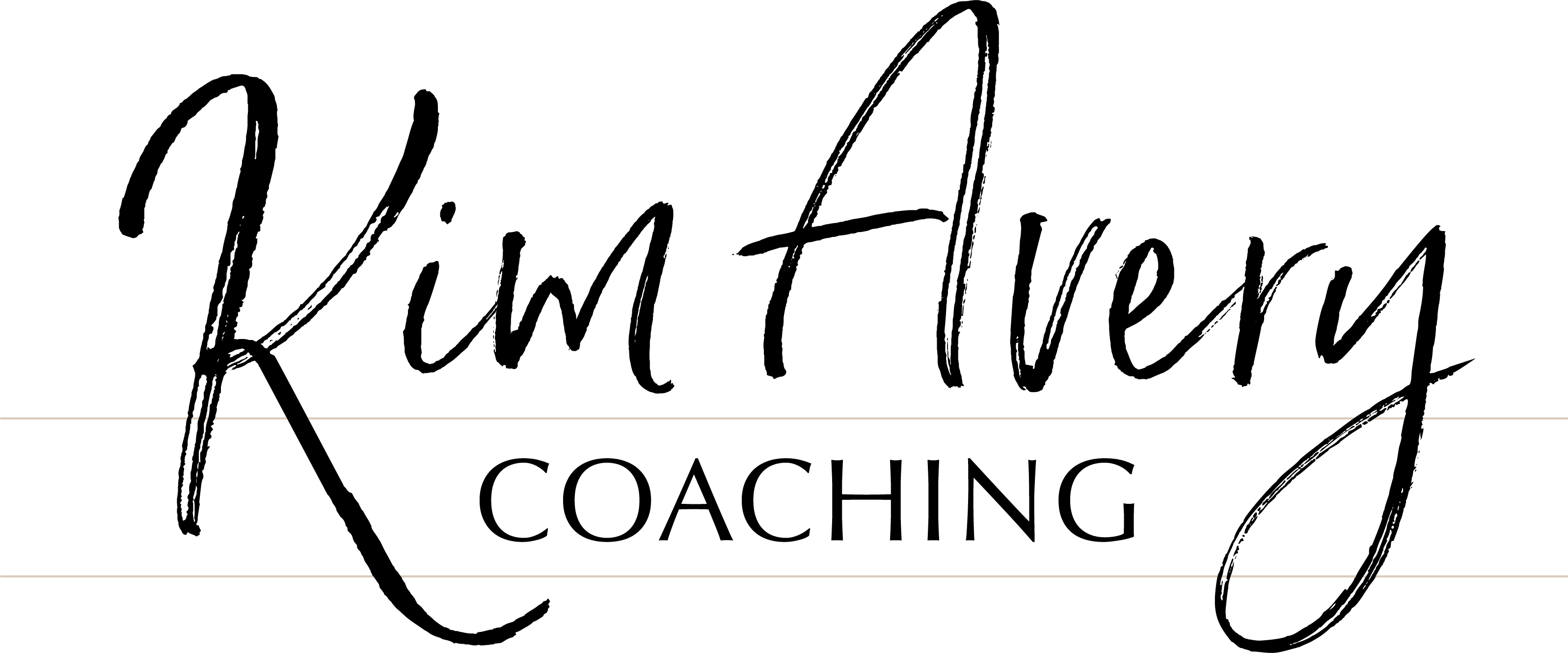

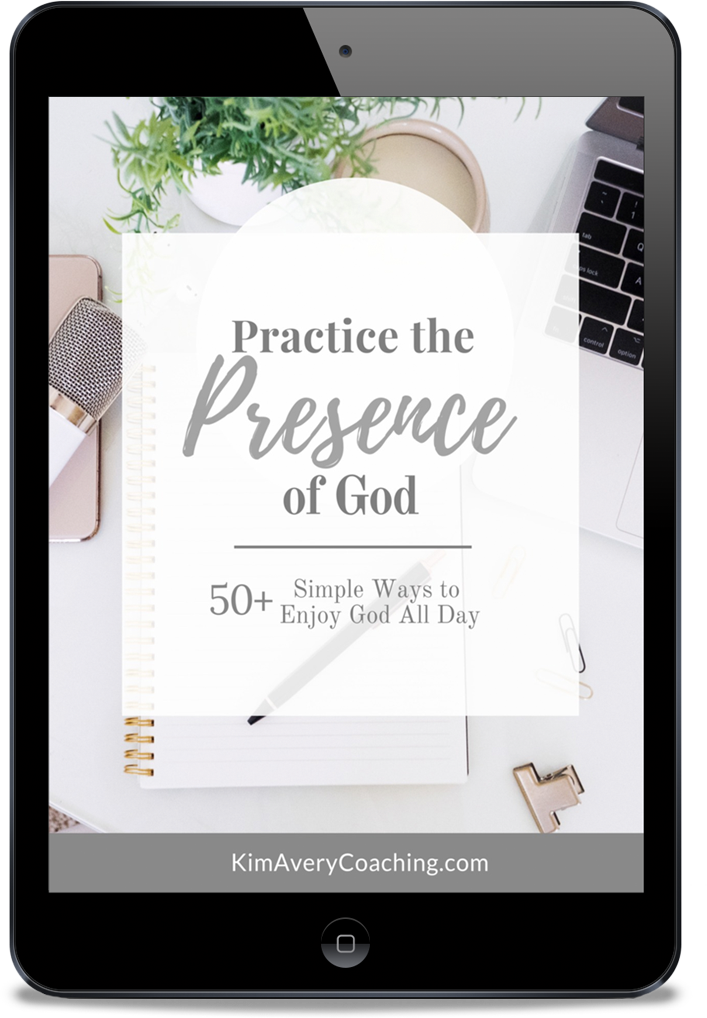
0 Comments