You know you need a website, but the question is, how do you decide from among all the options that are available to you? Every day, it seems, there are more and more options, and they sound so good. Which one should you use?
First let me say that my websites are built on the WordPress platform. I’m relatively “techy,” and I do a lot of the work myself. When I want something done that I can’t do, I have “people” I can turn to to help me out. And when something breaks or goes wrong, they can help with that, too.
However I know that many coaches, particularly those just starting out on the journey of online visibility, aren’t very comfortable poking around under the hood of a website. And HTML and CSS are scarier than Greek and Hebrew. If you are in that category, there is good news for you. Today we are going to look at a couple of options to WordPress.
 Weebly and Wix are two of the more popular website builders that are available today, and I want to give you a quick overview/comparison so you will have a bit of understanding when you start looking into them. We will explore several areas:
Weebly and Wix are two of the more popular website builders that are available today, and I want to give you a quick overview/comparison so you will have a bit of understanding when you start looking into them. We will explore several areas:
- Available Designs
- Ease of Use
- Ability to Customize
- Support
- Cost
Available Designs
WIX
Wix has far more designs available to you than Weebly does, and they are gorgeous. However, keep in mind that once you choose one of their designs and enter all your content, you can’t change to another design. Well, you can, but you have to start all over again. You can’t switch designs and have it import all your content and images.
WEEBLY
Weebly doesn’t have as many designs as Wix, and they might not be as trendy, but if you get into the creation process and decide you want to switch to another design, you can, and all your content will make the transfer. You may have to reorganize it, but it will be there.
Ease of Use
WIX
Wix has a true drag and drop interface. In other words, you can drag and drop any element into any area. On the face, that looks like a huge benefit, however, keep in mind that it is easy to go overboard and violate the design principles that were built into the template.
Wix gives you the ability to modify most of the common elements, like headlines and fonts — but again, it is easy to mess up a nice design by applying too many customizations.
WEEBLY
Weebly also has a drag and drop interface, however the templates give you a bit more structure, and don’t let you put the design elements and containers anywhere you want. So while you might not have quite as much creative license, you also don’t have the option of totally wrecking the design.
Ability to Customize
WIX
It is easy to make customization using the wide range of options they make available to you. However, you are limited to those options. You have no ability to tweak the code or add CSS customization (in the off chance that you would want to).
WEEBLY
Weebly does allow you to make changes using HTML code and CSS in addition to allowing you quite a bit of latitude with their built in customization options.
Support
Both Wix and Weebly offer a wide range of support options, from online support articles and videos to email support.
WIX
Wix seems to have “more” support available than Weebly does, however that may be because Wix is overall more complex than Weebly. With the higher level paid options, you can also get dedicated phone support.
WEEBLY
Weebly’s support options seem more simple on the surface, but that is probably because their tools are easier to use and understand. They seem very complete and helpful.
Cost
Both Wix and Weebly offer free accounts, where you can go create a website without paying a penny. Keep in mind, though, that it will be “branded.” That means two things – first, the url will not just be your domain name, but will include the Wix or Weebly url as part of your web address. And second, you will have their advertisement plainly visible on your website. On every page.
WIX
In addition to the free plan, Wix offers you 5 different paid plans ranging between $4 and $24 per month. Click here to check out their plans.
WEEBLY
In addition to the free plan, Weebly offers you 3 plans from $4/month to $25/month. Click here to see what they offer.
And then there’s WordPress…
WordPress.org is free, but you have to have a domain name and hosting package to use it, and there’s a cost associated with that. The design options far surpass either Wix or Weebly, but you either have to be techy or get somebody to help you with it. And the functionality is greater than any self-contained website builder, but again, you have to know what you are doing (or hire somebody) to get what you want installed.
My preference and recommendation is still WordPress for the long haul, but for the new coach who just wants to get a nice website up with a minimum of hassle and technical wizadry, either Wix or Weebly will probably fill the bill for you, at least for the time being until you decide what you really want and need.
The reason that I mention “the long haul” with reference to your site is that things change. Your coaching practice will change. Technology will change. Your branding will change. YOU will change. If you want to “begin with the end in mind,” then WordPress will probably afford you the flexibility going forward that you will need. However, if your main concern is just getting something up for now, knowing that it probably won’t be a permanent solution, then Weebly or Wix may be just what you need.
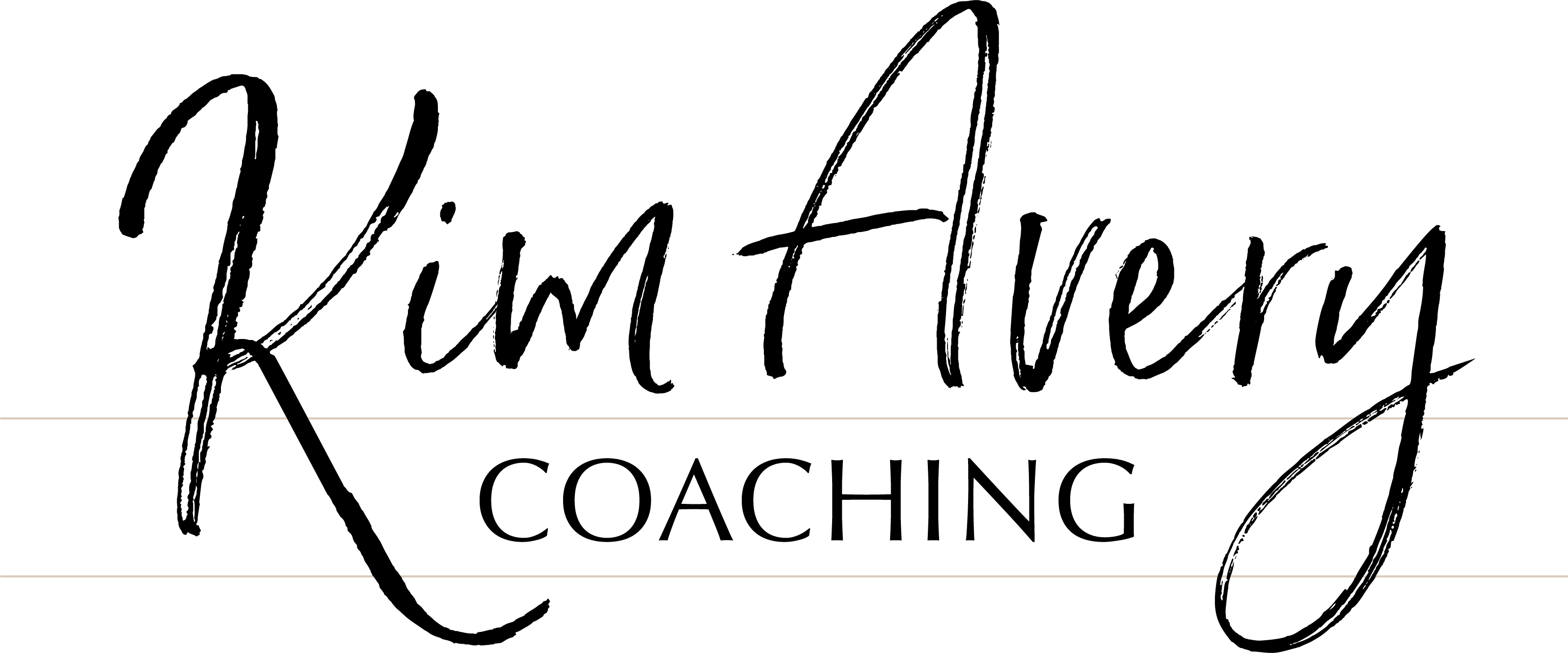

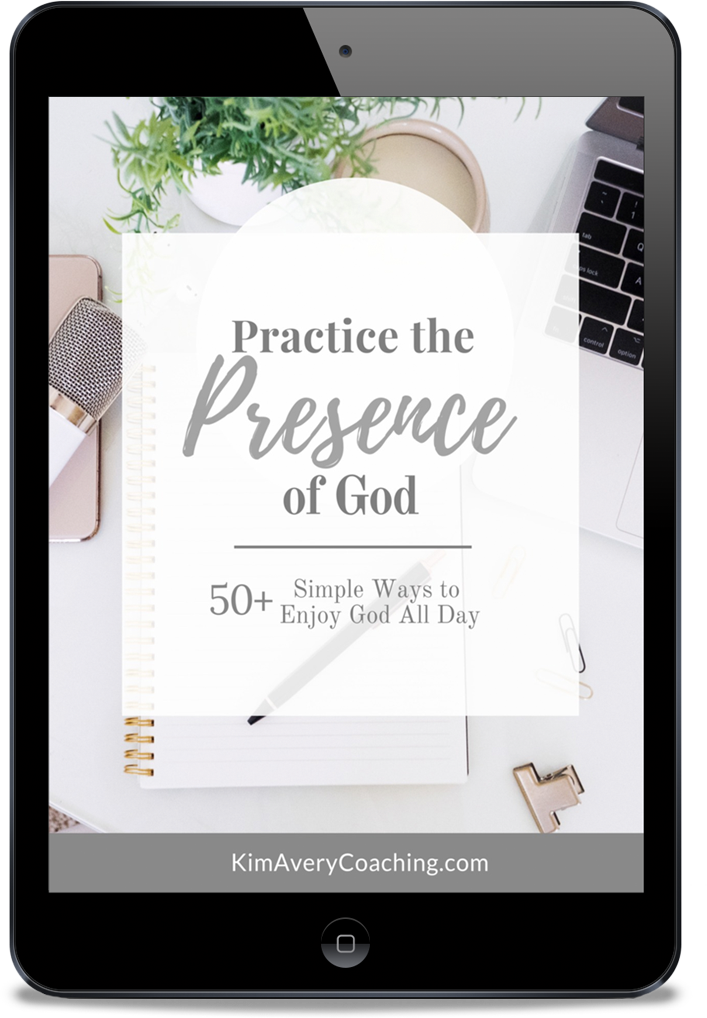
Susan, thank you so much for using your gifts so well! I appreciate you. It was easy to share this with a friend.
I’m glad you found it helpful, Mary Lou! Thanks for sharing it with your friend.
Susan, thank you so much for using your gifts so well! I appreciate you. It was easy to share this with a friend.
I’m glad you found it helpful, Mary Lou! Thanks for sharing it with your friend.
Good morning, Susan.
Love reading your post and the detailed research you put into it. Your writing is clear and hopeful. It has an “I CAN DO THIS” quality that appeals to the newbie webster.
Also . . . I am missing YOU! Love to all you east coasters. xo Carolyn
Good morning, Susan.
Love reading your post and the detailed research you put into it. Your writing is clear and hopeful. It has an “I CAN DO THIS” quality that appeals to the newbie webster.
Also . . . I am missing YOU! Love to all you east coasters. xo Carolyn
Great info, Susan and Kim – Thank you!
Great info, Susan and Kim – Thank you!
Hi Susan,
Loved reading your post. Though I’m a Word Press gal, I liked the way you outlined the other two. I plan to forward that information along to a couple of friends who are still in the putting-it-together stage.
And BTW . . . I miss YOU! Carolyn
Hi Susan,
Loved reading your post. Though I’m a Word Press gal, I liked the way you outlined the other two. I plan to forward that information along to a couple of friends who are still in the putting-it-together stage.
And BTW . . . I miss YOU! Carolyn