 “Can you make a blog on my website?” Larry asked. I wavered for a moment between “Maybe” and “It depends,” and finally answered with “Let me look at your website.”
“Can you make a blog on my website?” Larry asked. I wavered for a moment between “Maybe” and “It depends,” and finally answered with “Let me look at your website.”
The reason for my hesitation was simple. Not all websites (and the platform on which they were built) are hospitable to a blog – not a blog that is easy for you, the owner, to use, anyway.
Last week we talked about three options for blogging, and the clear winner, for you as a business owner, was WordPress.org, also known as “self-hosted WordPress.” The two other choices were Blogger and WordPress.com, both options where your content is hosted (and owned) by the company that hosts your blog.
Why WordPress?
The grand thing about WordPress is that it is a complete solution. Turnkey, as it were. You purchase a domain (a name for your website) and a hosting package (where the files live “in the cloud”), then install WordPress, and you’ve got yourself all you really need for a website and blog combination.
WordPress is more than just a blog. It is widely used for complete websites. You can create blog posts as often as you want, but you can also create static web pages like “About Me,” “Services,” “Products,” and “Contact Me.” And when you are ready to host your webinar, you can create a page about that, too.
WordPress is highly customizable – you can modify the look and feel to be exactly what you want and what you know your target market will relate to. You can add all sorts of functionality, too — just look at websites you visit and see the types of things they have. Chances are good that you can also have the same things on your site — and most of them probably won’t cost you anything extra.
Don’t Have WordPress?
But what if you already have a website and it isn’t WordPress?Are you sunk?
No. You have options!
If your website is HTML there are a couple of things you can do. Three, really. And if you aren’t sure, go to a page other than the homepage of your site and look in the address bar. If the address ends in .html or .htm, then you have an HTML site.
- You can start a blog on Blogger or WordPress.com and link to it from your website. For pros and cons about that, see my previous post.
- You (or your web person or virtual assistant) can install WordPress in a sub-directory and you can link to that.
- You can redesign your site with WordPress.
If your website is PHP, you should ask your web designer nicely if he or she will install a WordPress blog for you. PHP sites are often totally beautiful, but not easily edited by anyone other than the web designer.
If your website was created on a different platform, like Joomla or Drupal, you may have blogging capabilities already available. Just check with your web designer.
Make Your Blog
If your website IS WordPress, you’ve already got everything you need to make a blog happen. And if your WordPress website doesn’t have a blog, here is a short video showing you how to activate it.
Do you have a blog? Leave me a link to your favorite post in the comments and tell me why it’s special — I’d love to see it!
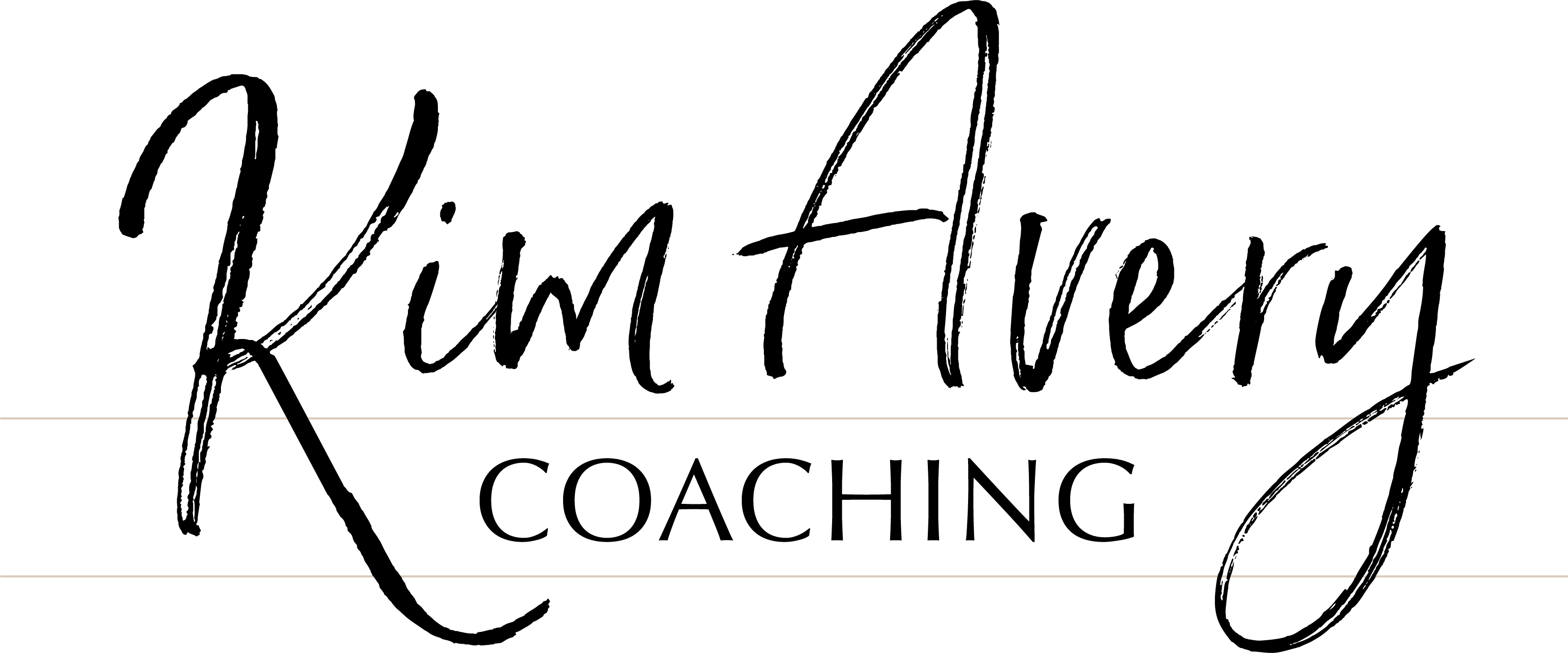



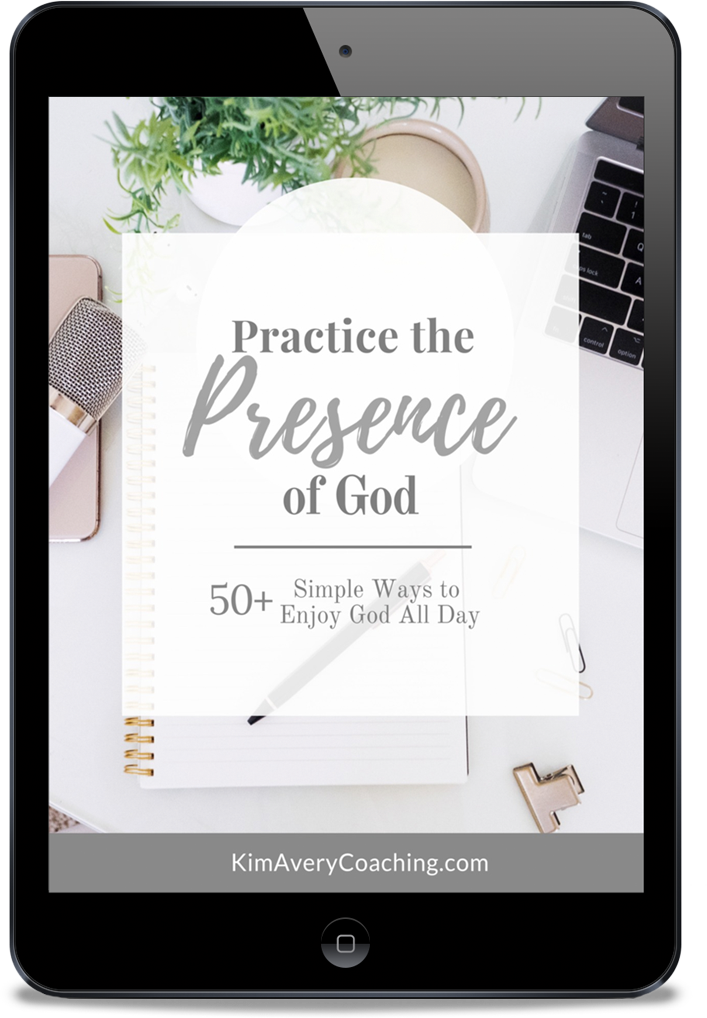
This post is an answer to a prayer I haven’t even prayed yet 🙂 I do have a web site, but it was not made on WordPress. I was wondering if I had made a huge mistake by not using WordPress to begin with because I wasn’t susre how to connect a blog to it. I haven’t started a blog yet–I want to understand what I am doing first, AND I want to make sure I have something to say 🙂 I so appreciate the help you are giving me. Now I know I can use a link and not have to start all over.
Hi Barb ~ I’m so glad that you found some encouragement in this. Linking to a blog won’t be quite as seamless as having an all in one WordPress package, but is very doable. And in looking at your site, it shouldn’t be too difficult to come close to the look and feel that you already have. Let me know if you have any questions, and I’ll try to answer them.
Hi Susan, Can you please tell me what it means that wordpress.com “owns” the content of my blog? I’ve been trying to access a copy of the terms and conditions I agreed to when I signed up but can’t find it on their website.
You asked for my favorite post on my blog. It is http://www.pattilarson.wordpress.com//2012/04/03/honey-we-need-to-fly-this-plane-differently/.
Hi Patti ~ Thanks for questioning what “owns” means. I did go back and look at the Terms of Service for both Blogger and WordPress.com, and it appears that the writer does retain the copyright, but both services reserve the right to modify and make derivative works from your content for certain purposes, and also the right to remove content they deem objectionable (either according to current TOS or going forward). I have linked to both Terms of Service pages in the original post.
And thanks for sharing your post — I loved it!
Thanks Susan for the clarification on “own”. I appreciate you taking the time to respond.