You’ve got comments! That’s very exciting, isn’t it? You’ve written a blog post, and somebody has responded, and now it is time to discuss moderating comments.
Setting things up
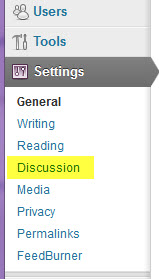 First, let’s get things set up so you’ll know you have comments. In your WordPress dashboard, go down to Settings in the sidebar, and choose Discussion.
First, let’s get things set up so you’ll know you have comments. In your WordPress dashboard, go down to Settings in the sidebar, and choose Discussion.
There are a lot of options you can check, but I’m going to tell you the ones I think are critical to have marked:
Other comment settings
- Comment author must fill out name and e-mail – you want to know who is commenting on your blog.
- Enable threaded (nested) comments — this is so that people (including you) can reply specifically to a comment, and the reply will show up indented under the original comment. If three people comment on your blog before you get there to respond, your answer will still be “with” their comment, and not on down in the list.
- Comments should be displayed with the older/newer comments at the top of the page — this is a personal choice. Check your favorite blogs and see how they do it. Decide on what you like best.
E-mail me whenever
- Anyone posts a comment — so you can quickly see when you have a comment without having to sit on the page and continually refresh it to see if there’s a new comment.
- A comment is held for moderation — You also want to know when you have a new person trying to make a comment.
Before a comment appears
- Comment author must have a previously approved comment— So the first time somebody makes a comment, you want to know about it and be able to approve it or not. Many times you will get random “people” posting something like, “Nice blog. Amazing information.” I hate to be the one to break the news to you, but those people are often just looking for a link back to their own website, and you will usually be better off not approving them.But when you approve somebody who makes a genuine comment on what your wrote, then the next time they comment, they will be automatically approved.
Moderating comments
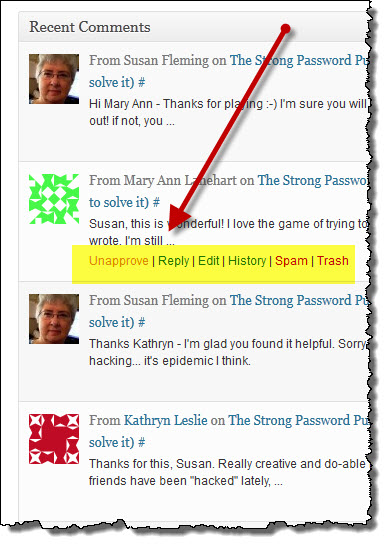 Your most recent comments will probably show up in your WordPress Dashboard. When you first look at a comment, there doesn’t appear to be any way to approve it. However, if you hover your mouse over it, you will see some menu options.
Your most recent comments will probably show up in your WordPress Dashboard. When you first look at a comment, there doesn’t appear to be any way to approve it. However, if you hover your mouse over it, you will see some menu options.
If it is a valid comment, you can Approve it. If it is already approved and you want to Unapprove it, you can do that, too.
When you are ready to reply to a comment (and you should try to reply to as many as you can — the “real” ones), just click the Reply option and a little text messaging box will pop up.
And you can also send a comment to the trash or mark it as spam.
One of the more helpful options is Edit. If you click that, you will get a text editor that will let you edit the comment (sometimes they might have misspelled an important word or left something out), but what is more helpful to me is that you can then see the whole comment, rather than having to go out to the actual post to see all that they wrote. It helps to know what you are replying to!
Getting Comments
It is very discouraging to not have comments on your blog posts. Trust me, I know! So how do you get comments to moderate? Here are three suggestions:
- Go comment on other blogs. Many times when you comment on other coach’s blogs, they will reciprocate. And be sure to find blogs in your target market and comment there, too. Just make sure your comment is more than “Nice blog post!” or “I enjoyed this. Keep writing!”
- Make sure to participate in the next “Bless a Blogger” week that will be starting on September 27th. You can see what it will be like by going to this one. Subscribe to the blog below so you don’t miss it!
- Connect with some other bloggers (maybe on Facebook) and agree to comment on each others’ blogs.
What are other ways that you have discovered to get comments on your blog? Let us know in the comments section.
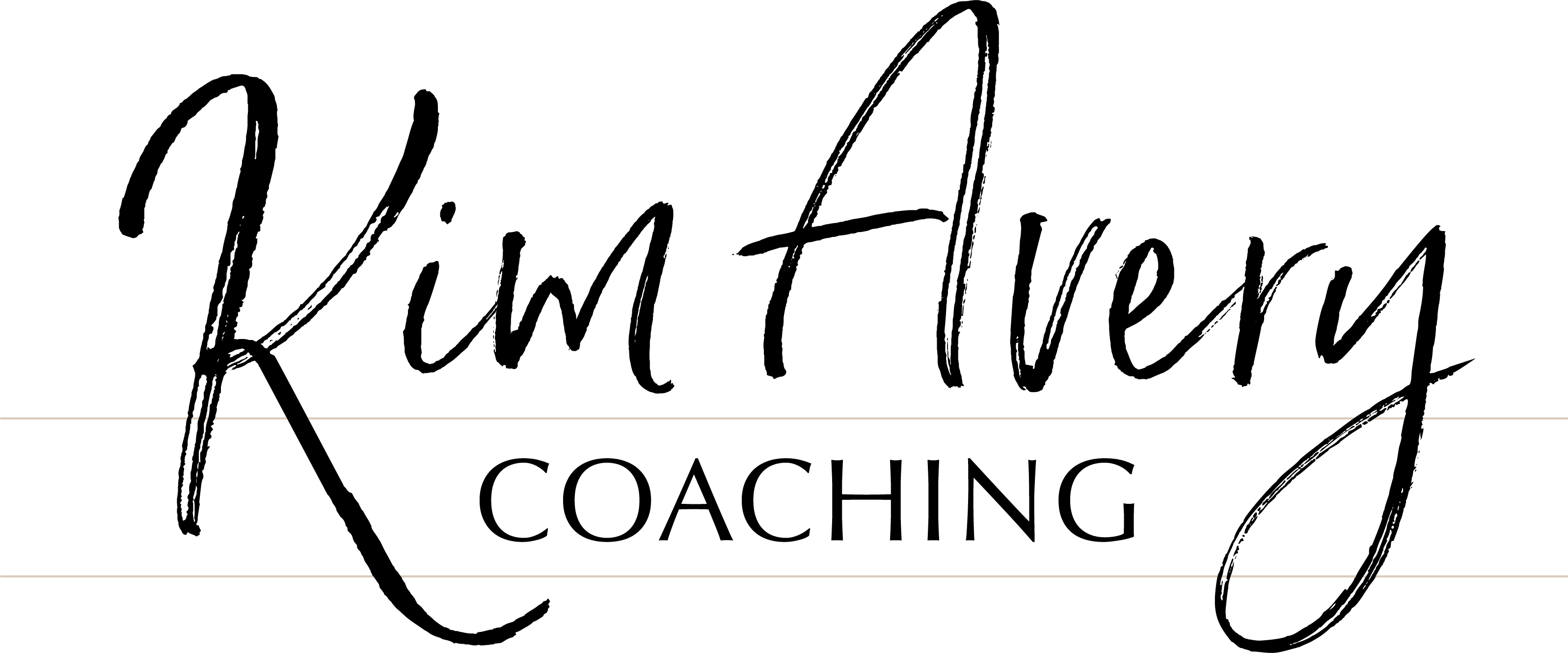


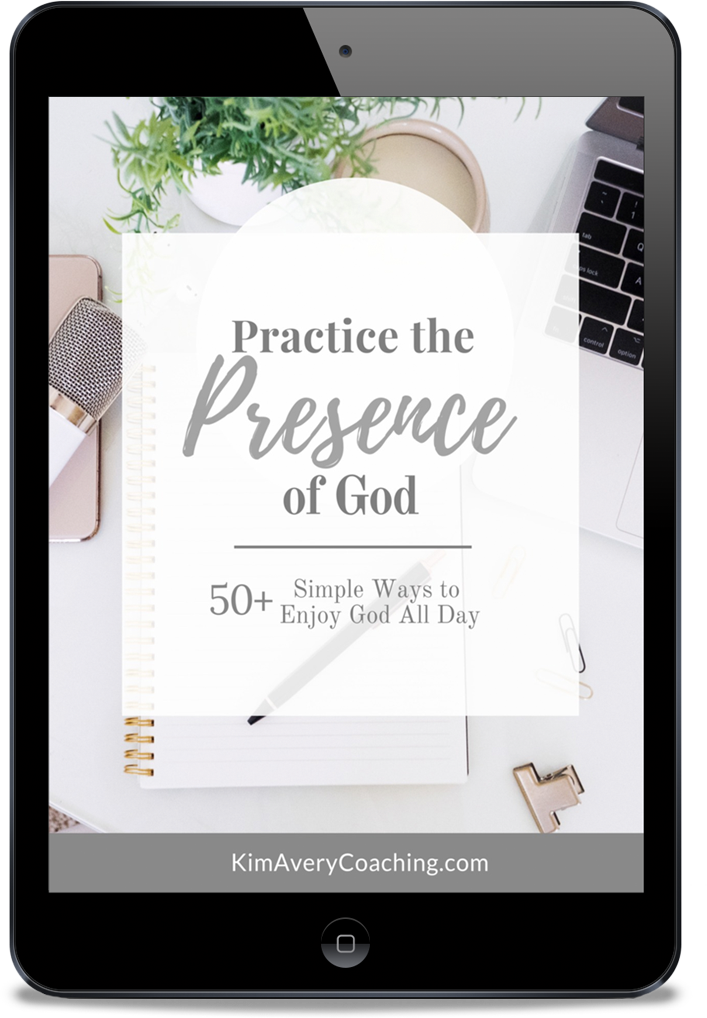
0 Comments