 A lot of website owners have this question: “What’s the difference between WordPress tags and categories, and how do I use them?”
A lot of website owners have this question: “What’s the difference between WordPress tags and categories, and how do I use them?”
WordPress tags and categories are simply ways to help your readers zero in on the content that they most want to see. And the difference is in the granularity of the information. Categories… well, categorize your information. Tags, on the other hand, show how your content is interrelated.
Think about a book. Specifically, a cookbook. The Table of Contents might be broken down into sections such as:
- Appetizers
- Main Dishes
- Soups and Sides
- Breads
- Desserts
If you were building a WordPress site around that cookbook, those chapter titles would be your Categories.
The Index of the book, on the other hand, might have such things as:
- Shrimp
- Walnuts
- Olives
- Chicken
- Peppers
If you looked at those items in the Index, you might expect that there would be references to pages in more than one of the chapters.
Similarly, on your website, those might be some of the WordPress tags that you would use. And you would expect that if you searched for “chicken,” that you would find recipes in several of the categories.
WordPress Categories
How many categories should you have? That’s sort of like asking how long a blog post should be… long enough to cover what needs to be covered. And so it is for categories – you should have enough to cover the MAIN content categories that you write about.
For example, if you occasionally write about holidays on your blog, you could have a category called “Holidays.” But unless you have many posts about a particular holiday, you shouldn’t have a specific category for that holiday. Holiday names would be tags.
WordPress Tags
 Your blog will most likely have more tags than categories, and that’s a good thing. Tags are more specific and often show up in different categories, and tags are frequently used over and over again.
Your blog will most likely have more tags than categories, and that’s a good thing. Tags are more specific and often show up in different categories, and tags are frequently used over and over again.
Best Practice: Consistency is a good thing, so with your tags, either use “Title Case,” or just make everything lower case. It doesn’t really matter, but pick one and stick with it.
Many themes give you an option of showing a “tag cloud” widget in your sidebar. This is a dynamic view of all the tags that you use, with the larger words representing greater usage. Sometimes these can be helpful for your visitors, both to see what you write about a lot, and to find something that is important to them. For example, see the image at the right for an example of what a tag cloud for this site might look like.
WordPress tags and tag clouds are helpful to both you and your readers. If I go to a site and find it helpful or enjoyable, tags allow me to find more of what I want. Helpful to me, obviously, but also helpful to the blog owner because it keeps me on the site and helps to develop the know-like-trust factor.
Tag! You’re It!
So now it’s your turn. Time for an organizational checkup… List between 5 and 10 primary topics that you write about on your blog. Those will be your categories. And then look over your posts and see what the specifics are and create tags out of those.
Helpful Hint: Rather than jumping right in and making changes, it might be helpful to look at all your posts, or at least the most recent ones, and make some decisions about what tags to use so you can focus in on that consistency factor.
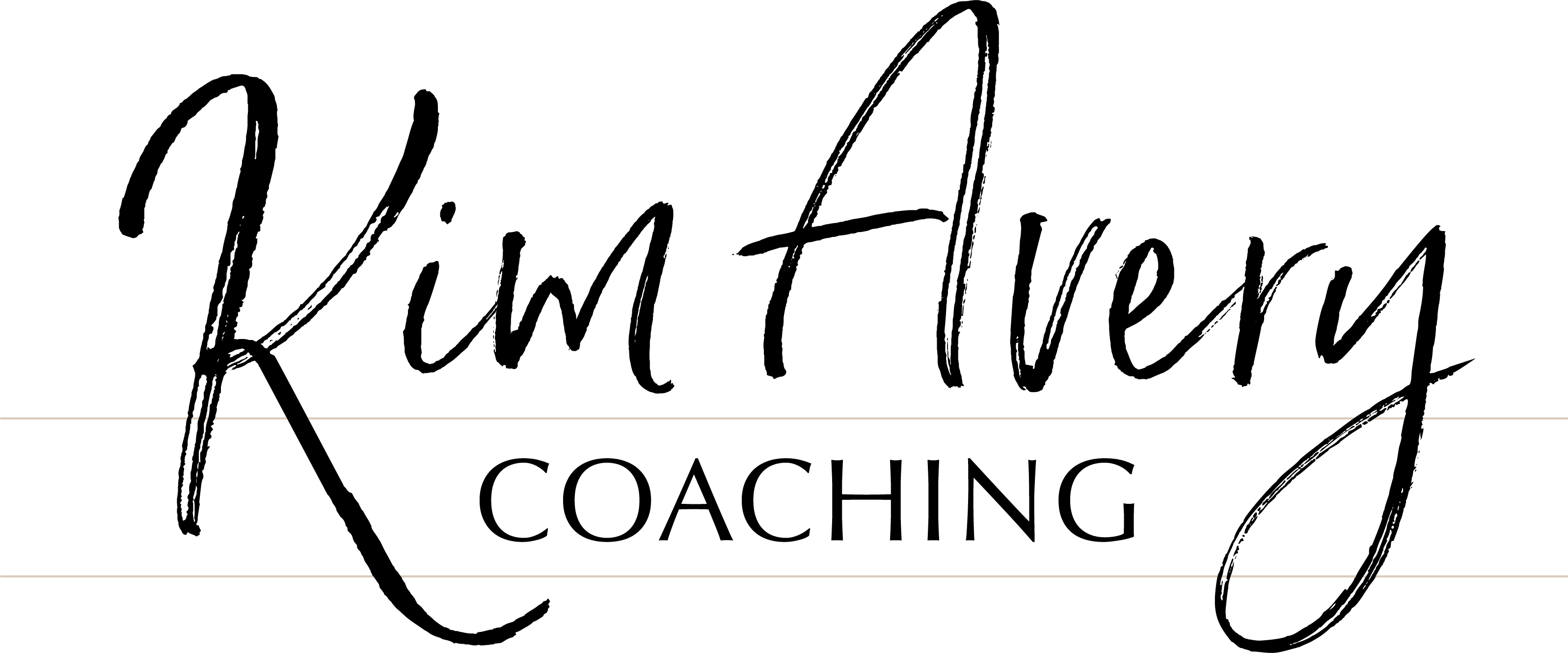

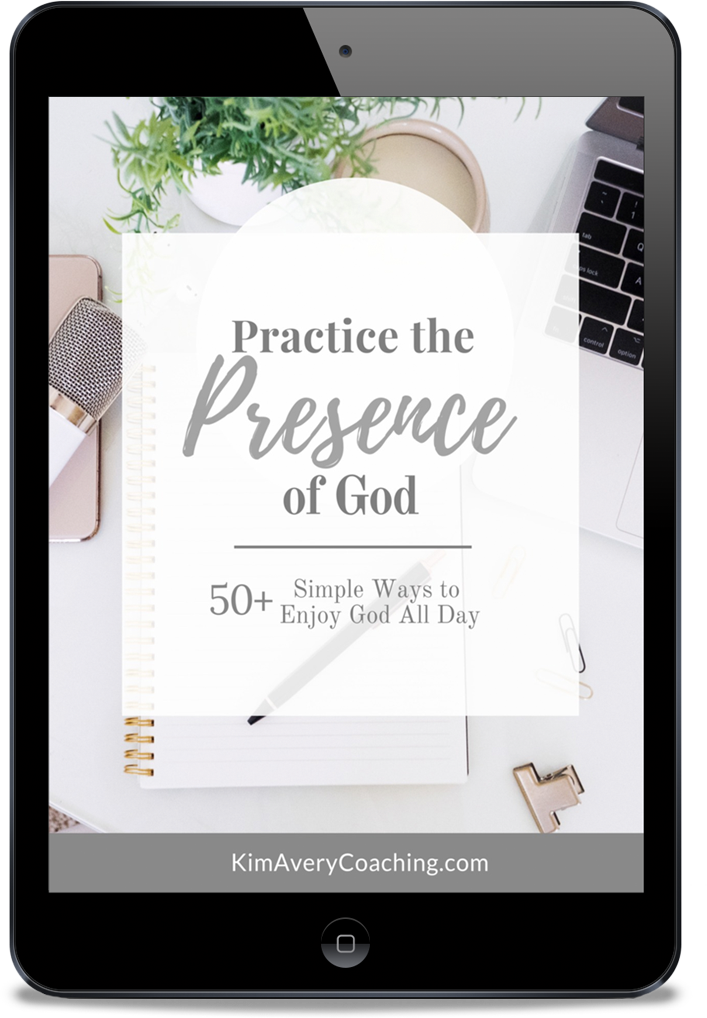
0 Comments