It’s annual Clean Your Desk Day, and I hope you will join in the fun.
Clutter is an energy drainer. A big one. And today, you are going to gain energy back for the other parts of your life by creating a clean desk. Good for you.
As an added incentive, one randomly chosen participant who comments on the blog will win a Kindle copy (you don’t need to own a Kindle to read a Kindle book, just a computer, iPad or book reader) of my all-time favorite time management book, Getting Things Done by David Allen.
To be entered in the drawing just leave a comment below saying you participated.
How to Clean Your Desk
1. Collect all the supplies from this supply list and put them in the office with you. Close the office door.
2. Pray and commit.
3. Prepare
Lay out your 5 cardboard boxes and label them – Office Supplies, Paper, Move Elsewhere, Review Later and Giveaway.
Have some trash bags are close at hand. Use one for any disposable trash and another for documents that you want to shred.
Develop your guidelines for sorting items. Some good examples may be…
- If I haven’t used it in the last 3 months, it will go into the trash.
- If this is a paper copy of something that is also stored on someone’s computer somewhere, throw it away.
- Anytime I come across something I want to save ‘just in case I need it later’ it automatically goes into the Review Later box.
4. Sort
Take a “before picture.” You will want to refer to this when you are done to help you celebrate.
Remember, this is the time to sort. This is not the time to respond to any messages that need to be returned or to read an interesting article you come across. You are not going to file, shred or return items to their proper places. Just sort.
Begin anywhere on your desktop, pick up one item at a time and put it in the appropriate bag or box. Work until the only thing on your desk is your computer and/or phone.
Then if you have drawers, go through these as well.
Empty everything!
5. Clean
Wipe down your desk surface with the appropriate cleaner.
Wipe your computer monitor but do not spray glass cleaner directly on it. If you have a can of compressed air, clean your computer keyboard as well.
Wipe out all your drawers and drawer organizers.
Look at your desk cords. Do they need to be straightened or managed somehow? Do you need a longer power strip? If so, do what you can and write anything else you need to purchase on your list.
Do not stop for any reason :-).
6. Organize
Organize your office supplies and computer accessories.
Begin with your computer supplies. Untangle and carefully wind any computer cords.
Put your computer back-up system in a place where you can reach it easily once a week. If you don’t have a back-up system, add purchasing one to your list of things to do (you will be glad you did :-)).
Put any computer software disks into a clear box that can be stored out of sight.
Return any office supplies that you use DAILY to your desktop or store in a convenient drawer. Put all other office supplies you need in a near-by but out-of-sight storage location.
Strive to keep your desktop clean, an open work space.
7. File
Now it’s time to tackle the paper. Remember, if the information can be stored electronically throw out the paper copy.
Some helpful hints are:
- Don’t over-complicate your filing system with color-coordinated files.
- File everything alphabetically and it will be much easier to find what you need.
- Don’t make a separate file for each document but file them by categories.
- Use your label maker to label each file.
Touch each document only once and decide immediately what to do with it. Here are your choices:
- Trash
- Trash bag for later shredding
- Inbox – only for items that need to be completed within one week
- Outbox – for items you need to return to someone else within one week
- File in an existing file
- Create a new file
- If a document is a future idea or project, start an ideas document on the computer, type the idea there and then throw the paper away.
- Organize class notes, etc. into 3-ring binders
Don’t stop yet. You are almost done.
8. Empty
Empty cardboard boxes and trash bags.
Shred all sensitive documents, take out the trash, return items that belong in other parts of your house, put your Giveaway box in your car, and put the Review Later box in a corner of your office.
Two weeks from now if you have not used anything in your Review Later box, throw it away and take it out to the trash.
9. Celebrate
Take an “after picture.”
Come back to the http://www.ChristianCoachesBlog.com and share what you have done.
If you would like to, post your “before and after pictures” on the http://www.Facebook.com/kimaverycoaching page so that we can rejoice with you.
10. Reward yourself.
Congratulations. You’ve done a great job!
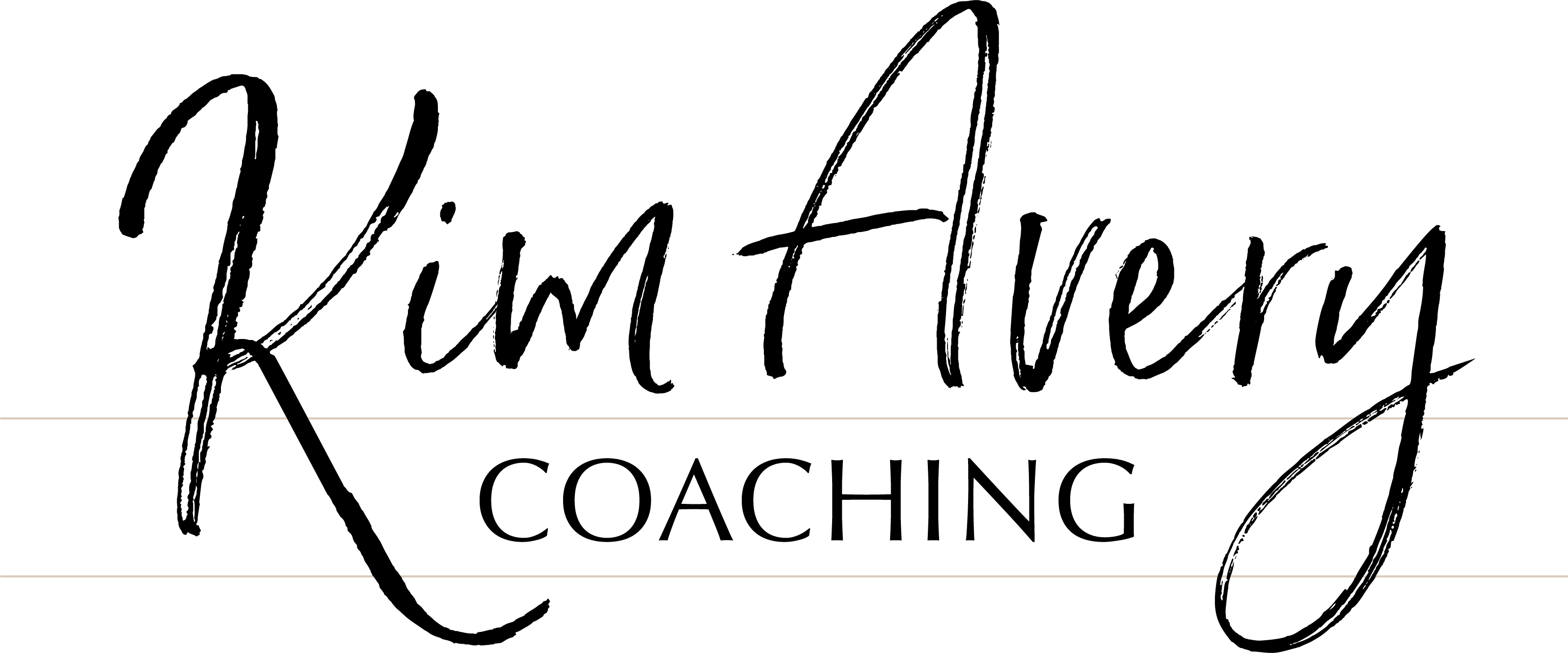


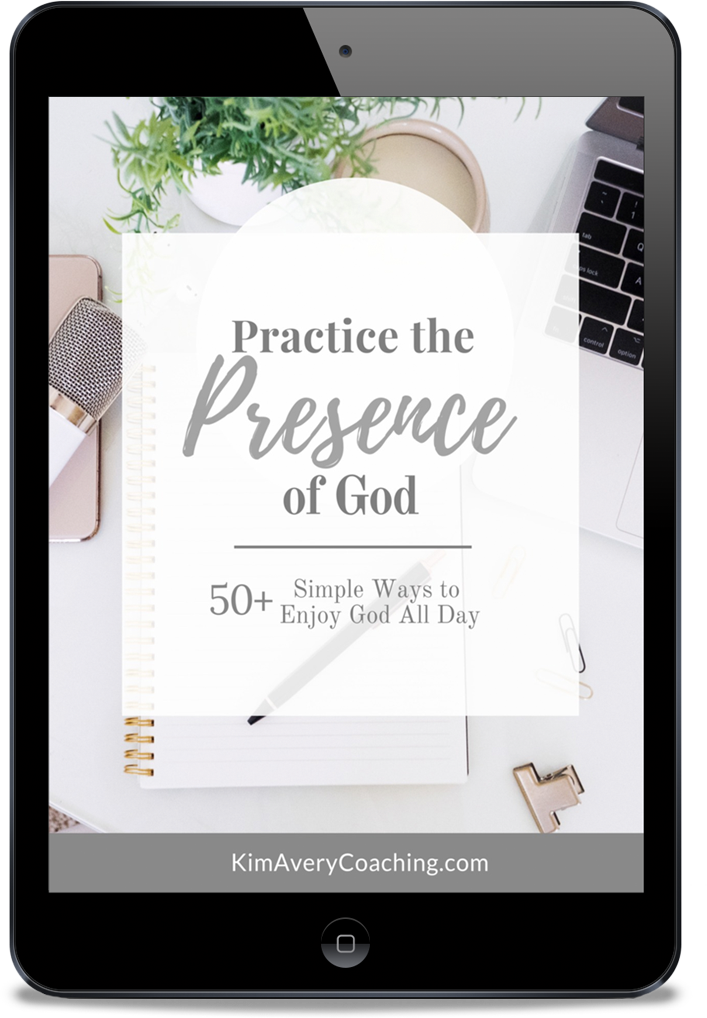
Organizing a room or even a drawer is like Christmas morning to me! But sometimes like the season I’m in now, I get distracted and start the pile up routine again. Your article is such a great step by step guide and reminder of how wonderful day to day life can be with organization
I’m so glad it helped, Martha. Have fun!
I so needed this. I’ve been putting off this chore because I get overwhelmed and don’t know where to start. Now I have a strategy! Thanks Kim!