Though it sounds like we are going to spend money on some tasty treats today, alas, that’s not the case. The cookies and “cash” (that’s how you say cache) we are going to talk about are purely digital. And therefore, not as fattening as the baked treats and not as much fun as real money.
What are Cookies, and why should you care?
 Cookies are small files, usually benign, that are stored on your computer when you visit websites. When you visit the site again, they allow the site to recognize you and respond to you according to your preferences. For example, when I go to www.BibleGateway.com and choose to view a Scripture passage in the NASB translation, the next time I visit the site, it will probably show me the NASB version when I search for another verse.
Cookies are small files, usually benign, that are stored on your computer when you visit websites. When you visit the site again, they allow the site to recognize you and respond to you according to your preferences. For example, when I go to www.BibleGateway.com and choose to view a Scripture passage in the NASB translation, the next time I visit the site, it will probably show me the NASB version when I search for another verse.
Another example of cookies is when you access Facebook and (1) it logs you in automatically and (2) it takes you back to the place you were before.
Cookies also play a part in affiliate sales. You may be an affiliate of a particular company so that whenever you give someone you know your “special” link, you will get credit if they purchase something. That all happens through the magic of cookies. The link that you give them has some sort of identifier embedded in it that allows the site to recognize that the traffic originated from you. If that person chooses not to purchase right then, but comes back to the site the next day, the site recognizes the cookie on their computer and credits you with the sale.
If they use a different device, all bets are off. The cookie is specific to the device they are using. So, for example, if they are on their phone and follow an affiliate link that you sent them in a newsletter, but then they decide to wait until they get back to their computer to purchase something, if they go directly to the site on their computer, you probably won’t get credit for the sale. They would need to access the site through your link on their computer.
What good is Cache if you can’t spend it?
Cache is the storage of website elements. For example, if you land on our website here, and move from page to page, you will see that the header remains the same. More likely than not, that image has been downloaded and cached (or stored) your memory so that it will load onto your computer more quickly when you move from page to page than if you had to download it every time. Now we are usually talking fractions of a second difference in time, here, but sometimes it is very helpful.
Sometimes not so much. If you make a change to your website, and then access that page and you don’t see the changes that you just made, assuming that you did everything right when you saved it, the problem is that you computer is displaying the image of the page that is saved in your cached memory, not the updated one out on the web. That’s why you have to “refresh” your page. Refreshing forces your computer to go get whatever is out there live.
At least, that’s how it is supposed to work. But sometimes it doesn’t. Sometimes you can hit that refresh button several times and you still don’t get the new page. That’s when it is time to “clear your cache.” (And I don’t mean to go shopping, though when you are frustrated with your computer, it might seem like a good idea.)
Clearing your Cache and deleting your Cookies
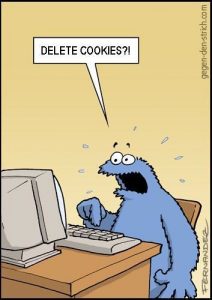
Thanks to Tom VerHoeve’s Flickr Stream.
The tricky part is that the process is different for different Browsers. But Google to the rescue. Again. You can go to this page and find out how to clear your cache and delete your cookies for many of the more common Browsers. Or, you can search for the information. For example, enter a search term like:
- Clear cache in Firefox
- Delete cookies in Internet Explorer
You get the idea. Bookmark this page in case you need to come back!
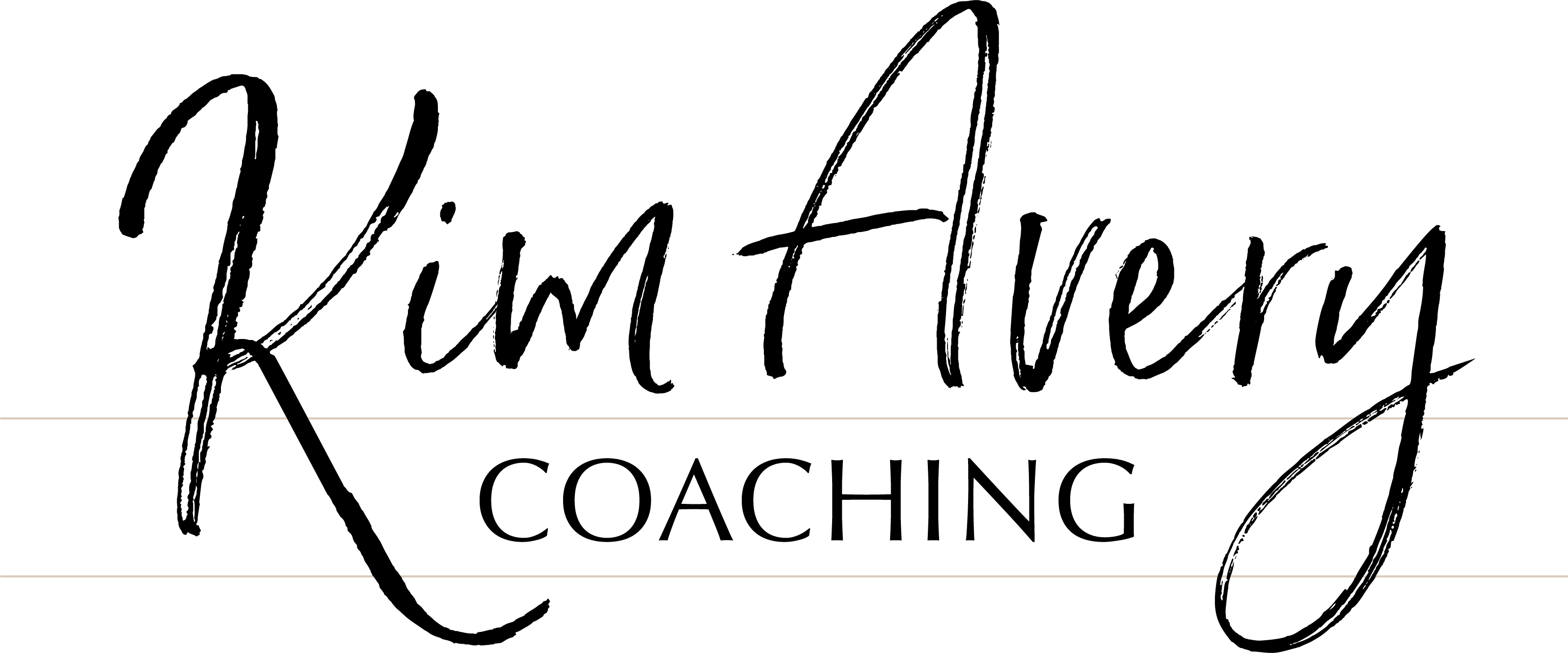

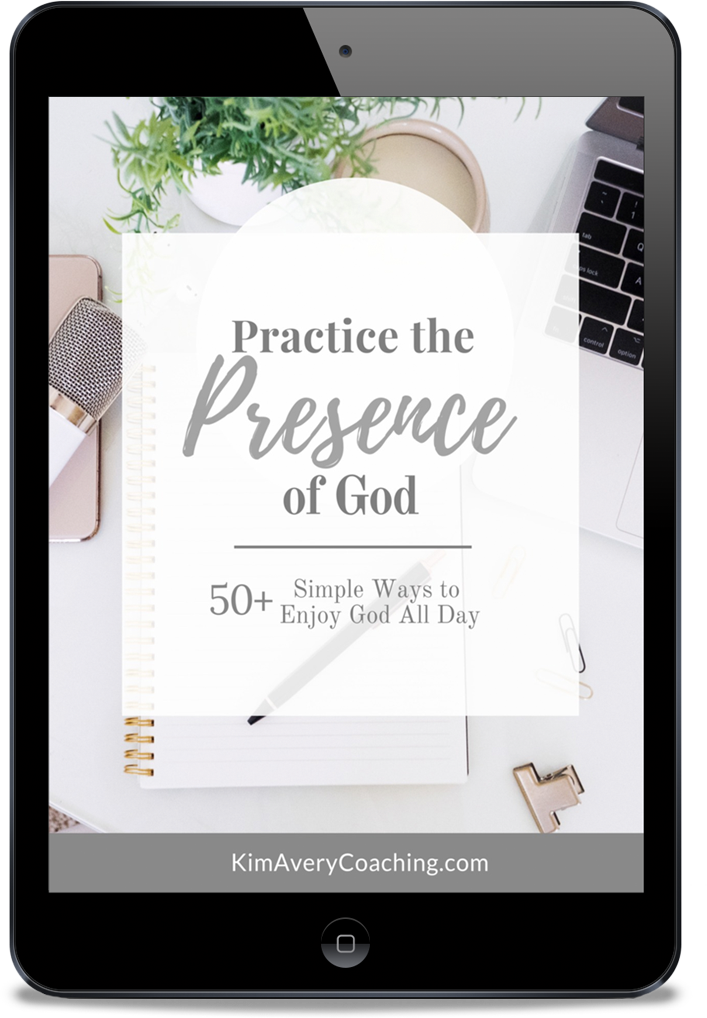
0 Comments