We all know that creating strong passwords is something we need to do, but it just takes so much thought – not just to create them, but to remember them!
However, in light of increasing attempts (many successful) to hack into the important areas of our lives – email, website, bank and credit card accounts – it is becoming increasingly important to take the time necessary to make sure we safeguard ourselves to the best of our ability.
Strong Passwords
 So what makes a password good, or “strong?” First it needs to not be a common word. Can you believe that one of the most commonly used passwords is “password” …??? Really? And the school secretary where I used to teach had a large collection of frogs in her office, and her weekend passion was fishing. Guess what her two passwords were…
So what makes a password good, or “strong?” First it needs to not be a common word. Can you believe that one of the most commonly used passwords is “password” …??? Really? And the school secretary where I used to teach had a large collection of frogs in her office, and her weekend passion was fishing. Guess what her two passwords were…
So, a strong password will have these characteristics:
- be at least 8 characters long
- include both upper and lower case letters
- include at least one number
- include special characters like ! @ # $
Three Ways to Create Strong Passwords
One simple way is to take the names of several people you know and love – maybe your children – and combine them. For example, let’s say you have four sons: Matthew, Mark, Luke, and John. You could use MaMaLuJo. That still isn’t very strong, so you could add a symbol and a number. Or maybe change it to M@M@LuJ0, substituting the a’s for @.
Another way to come up with a strong password is to think of a phrase your family uses, and modify it. For example, “to the moon” might become 2theM00n!
And then, my favorite. I like this because it also helps me with Scripture memory. Take the first letter of each word of a verse, and end with the reference. For example: TLimsPs23:1 — I’ll be you can figure that one out!
Keeping Track of Your Passwords
First, don’t create a list of them and put a file called “passwords” on your computer, or mail them to yourself. Might as well just post them on the Internet and be done with it! If someone does hack into your computer or your email, it’s all over.
Instead, here are two other options. You can keep them in a digitally secure program such as 1Password, LastPass, etc. There are several good ones out there. Another idea is to get a little address book just for passwords and keep them there. Of course, if somebody steals it (or you lose it), you could be in a lot of trouble, so make sure that if you use that option, that you are at least somewhat cryptic in the names of the sites. Or refer to the passwords by a nickname, like @kids, or shepherd.
So, remember the secretary? Make sure you create passwords that are stronger than fish and frog!
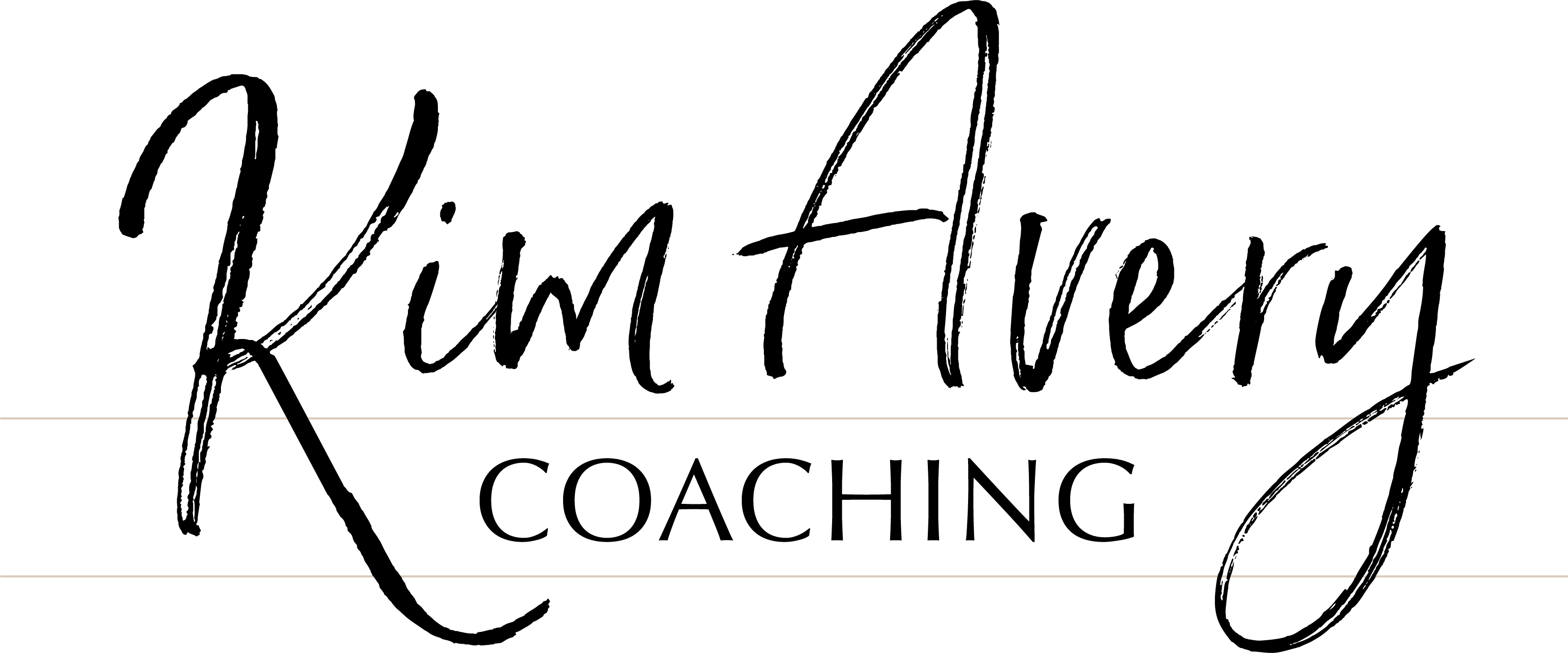

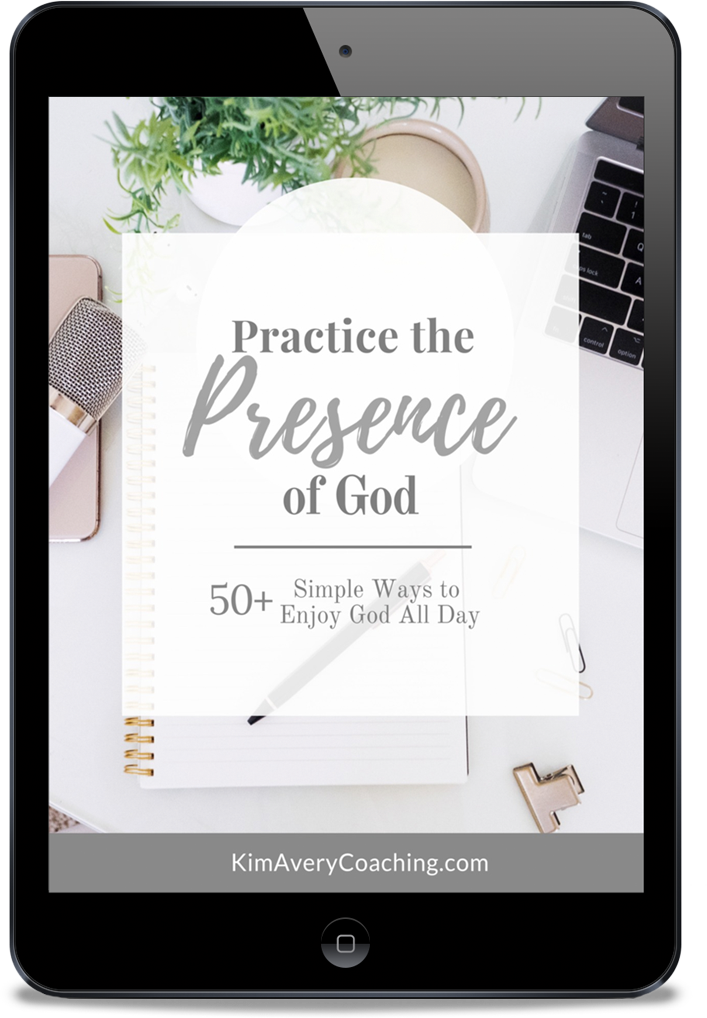
0 Comments