How can a coach use social media to market your business?
Facebook, Twitter, LinkedIn, YouTube, Flickr, Digg… and the list goes on. Assuming you have chosen more than one social media channel, how in the world do you manage them and still have time to work with clients, do the laundry, and keep your sanity?
First you have to focus. Your day can slip through your keyboard as you skip around from site to site chasing rabbits. Or prospects. Coaches often find that limiting their regular social networking to Facebook, Twitter, and LinkedIn affords them the best leverage.
But still, with even three sites to monitor, that can take up a lot of time, and when the pressure is on, consistent posting doesn’t happen.
That’s where productivity tools like HootSuite (www.hootsuite.com), TweetDeck (www.tweetdeck.com), and Seesmic (www.seesmic.com) become invaluable. There are others, and more applications becoming available all the time. Do a search for “social media management tools” and you will find more even more options.
Each platform is a little different, so you will probably need to try some of them out to find the perfect fit.
These are some of the features that are available:
• Available for desktop, web, and mobile
• Statistics and analytics
• URL shortener with click tracking
• Access multiple networks Facebook, LinkedIn, Twitter
• Access multiple accounts on individual networks
• Filter what you see using lists or segments
• Publish to multiple networks/accounts
• Schedule posts in advance
• Contact management
• Inbox, direct message, response notifications
Best Practices
Plan — Just like you plan out your marketing activities and your blog posts, plan your social media activities. Decide what you want to broadcast, and then plan it out on a calendar. If you choose to publish daily, then you might even want to consider different types of content on different days.
Here are some ideas to get you started:
• Favorite quote
• Success tip
• Interesting link
• Kudos to someone in your industry
• Current project update
• Question of the day
• Poll
• Success story
• Link to your blog
Schedule – Once you have your plan laid out, set an appointment on your calendar to do the work. Schedule your content so that it will go out automatically.
Monitor – Your goal, hopefully, goes beyond just getting information posted. You want to connect, engage, develop relationships with the people who see your messages. So make sure you monitor who responds to what you offer.
You can tame the social media beast, but it takes intentional effort. Your challenge this week is to find a social media tool that will work for you.
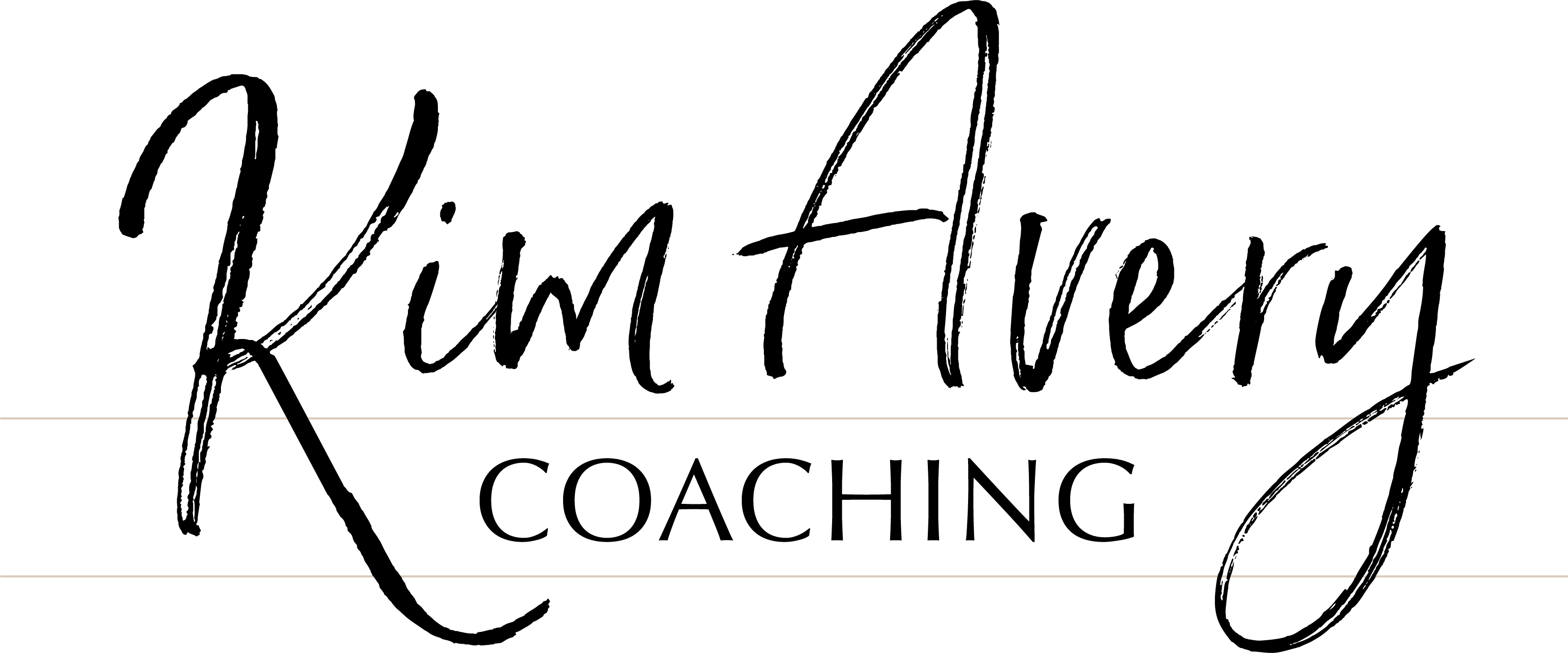

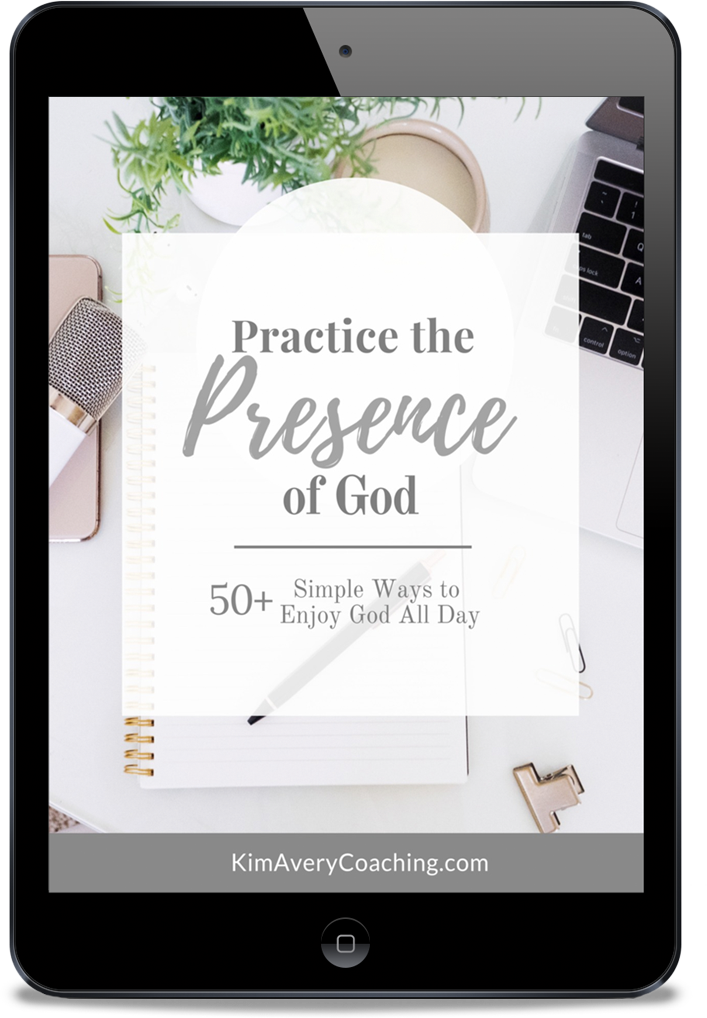
0 Comments