Have you ever wondered, “What IS a Widget, anyway?” if you’ve taken any business classes, you’ve no doubt heard the word tossed around. It is widely used as a generic term for units of something that is manufactured. In WordPress, however, it is a real thing, and that is what we are going to discuss today, along with Plugins.
Let’s begin with the analogy of a house. If your website is the house, then widgets are areas in the house – maybe rooms, or counters, or closets. Plugins are functionality, like electricity and wireless Internet.
What IS a Widget?
So widgets are places where you can put content of some sort, and plugins are “facilitators” that make things happen.
 Here’s a pretty standard website layout.
Here’s a pretty standard website layout.
Notice that the sidebar is made up of several widgets. Depending on your theme (which we will cover next time), you may have the ability to also have widgets in the header and the footer. And your sidebar can be either on the left or the right.
And some themes let you have even more widgets, so you will sometimes see a “widgetized” home page – a home page that is made up completely of widgets.
So, what is a widget? It is an area that holds some type of content. What type of content? Here are some commonly seen widgets:
- Signup box
- Search box
- Testimonials
- List of categories
- Quotes
- Rotating images
- Facebook or Twitter feed
- Social Media icons
- List of important or recent posts
- Links
What is a Plugin?
Now let’s look at plugins. As I said, plugins relate to functionality. They make things happen.
Maybe you have a series of images, and you want them to rotate, showing one at a time. There’s a plugin for that.
Maybe you want that cool set of social sharing icons like the ones at the bottom of this blog post. There’s a plugin for that.
Maybe you want a tag cloud – that cool feature that shows all the tags you use, with the most used tags having larger words. Well, there’s a plugin for that, too.
Maybe you want to manage your SEO more closely. Or have more editing icons, or send Facebook and Twitter updates every time you publish a blog post… All together now… “There’s a plugin for that!”
So, just like wireless Internet allows you to jump online from anywhere in your home, so a plugin allows you to add functionality to different areas of your site.
Plugins come in two flavors: Free and Premium. Free plugins are, well… free, and Premium Plugins come with a cost. Usually if you pay for a plugin, you can be sure that it will be well supported and updated to work with each new version of WordPress. However, there are many free plugins that come with great support, too.
For more information than you may ever need on plugins, go to the repository on WordPress.org.
What are your favorite plugins? Let me know in the comments section.
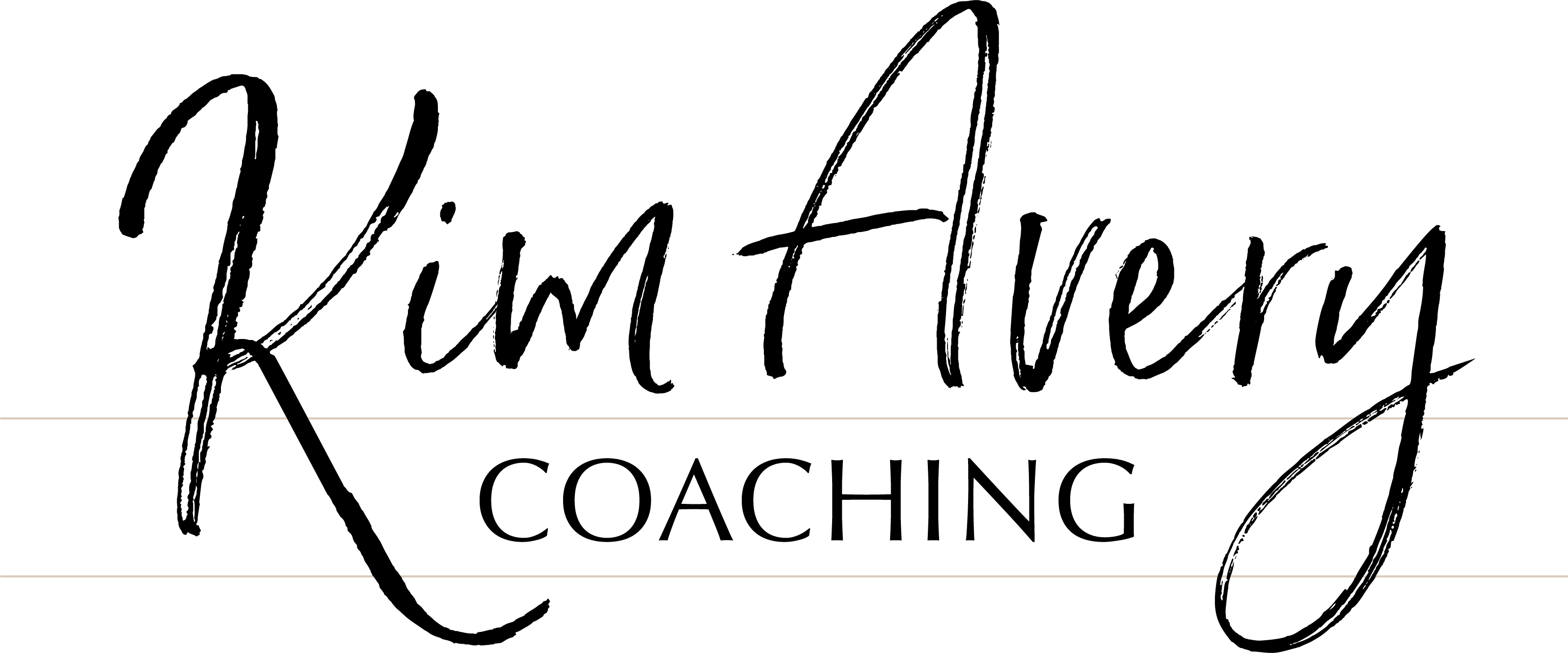


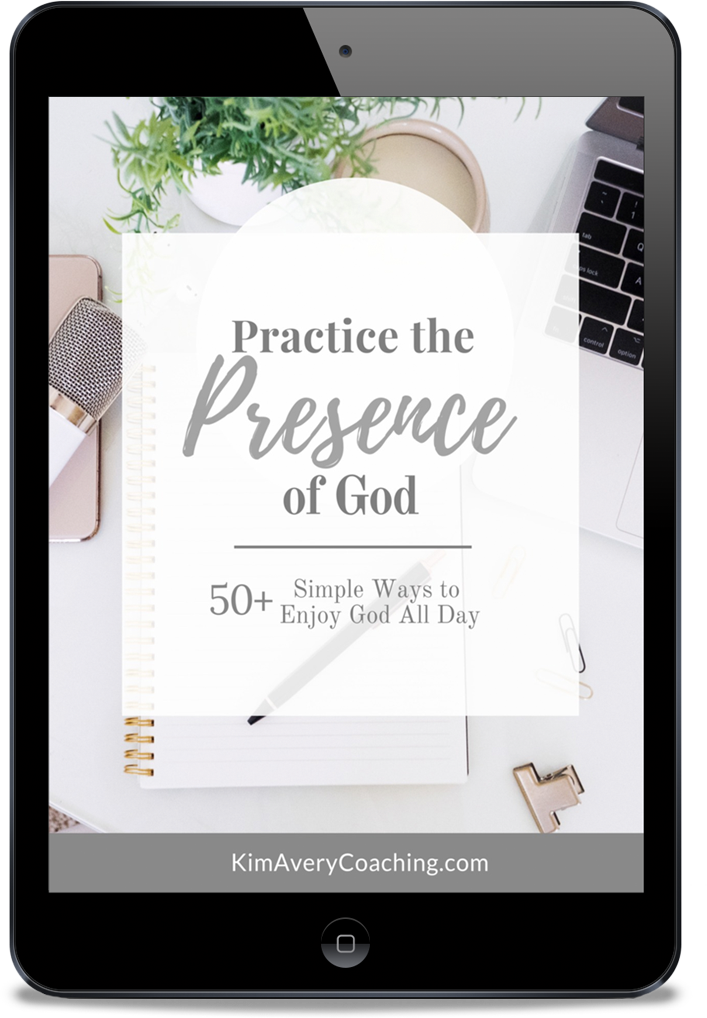
Thanks for the nice, clear explanation, Susan. I LOVE plug-ins – they are the coolest thing ever. To me they are like my household staff. There are plug-ins that clean up behind me, ones that host a party, plug-ins that act like a personal trainer to make my website work faster and others that function as an interior decorator (and you know how I like everything to be pretty :)).
For me, plug-ins are one of the biggest benefits of using WordPress.org. If a great new plug-in gets invented today (and I hope one does), I can use it on my site even though I built it a year ago.
Cool stuff, yes?
I have to agree, Kim. Plugins rock!
One word of caution, though. …Okay, two words.
First, as you add more and more plugins, it can slow down the operation of the site. It is a good practice delete (not just disable) plugins that you do not use.
And second, the more plugins you add, the more likelihood there will be of a conflict. If things begin to go wonky, often it is a plugin that is not playing nicely with others.
But, as my mother would say, Plugins make the world go round!