 These days you need a password for EVERYthing, it seems. And they are supposed to be strong. Whatever that means…
These days you need a password for EVERYthing, it seems. And they are supposed to be strong. Whatever that means…
Back in the day, the secretary at my school had two passwords, and everybody knew them. She loved to fish, and she collected frogs. Every 90 days the system forced her to change passwords. And everybody knew, if “fish” didn’t work… try “frog.” Nobody considered those “strong” passwords. But then, nobody cared.
Today you can have a “system generated” password, like 6uyR{>+z5ju7D`3@e9 and some generators will even give you hints to remember the password. For this one, for example, here’s the hint: 6 usa yelp ROPE { > + zip 5 jack usa 7 DRIP ` 3 @ egg 9
Yup. Really memorable.
I’d like to share with you three options for strong passwords, but first, a word of warning. And you have heard it before… Don’t use regular dictionary words or dates that can be easily guessed. Like the names of your children. Or your hobby. Or even your anniversary. At least don’t use them alone.
So here are three ways to create strong passwords.
Initial Letters
One of my favorite ways to create strong passwords is to take the first letter of each word of a phrase. For example:
- One giant leap for mankind, Neil Armstrong, 1969 becomes OglfmNA1969
- In the beginning God created, Genesis 1:1 becomes ItbGcG11
- He is risen indeed! March 27, 2016 becomes Hiri!032716
If the site requires special characters, you can add an exclamation point. Or a colon in the verse reference. If a longer password is required, pick a longer phrase.
Passwords that must be changed regularly
Some sites require you to change your password every 60 or 90 days. Some of them will not let you reuse a password. Annoying, but here’s what I do.
Each month has something significant associated with it, so I use some form of that. If I can use special characters, I substitute them for letters, like @ for a and 0 for o. Or numbers for letters, like 1 for I or 3 for E. And I often include the date I made the change.For example:
- In February I might use: V@lent1ne0214
- In June I might use: HBday2Audr13
- In November I might use: Turk3yD2y!
“Universal” Passwords
If you are the type of person who likes to use the same password for several sites, you can try this technique to make that a little safer. There are two steps to the process:
- Choose the “universal” part of the password
- Add the site-specific part
First choose something that will be easy to remember. Maybe a Bible reference (such as 1Cor1031 or Rom832), or a city and date (Yuma1949 or Buffalo16).
Then decide on how you will use it for each particular site. For Amazon.com, for example:
- Add the first three letters of the site: Yuma1949AMA
- Add the first two consonants and the first two vowels: Rom832AmAo
If you can use a special character, put it before and after the whole password, or between the two sections. So maybe Buffalo16!AMA.
Whatever you choose to do, make it a habit to change your passwords regularly. I know it’s a hassle, but trust me, it’s more of a hassle to have your accounts hacked!
Your turn…
What are your favorite ways to create strong passwords? Share with us in the comments!
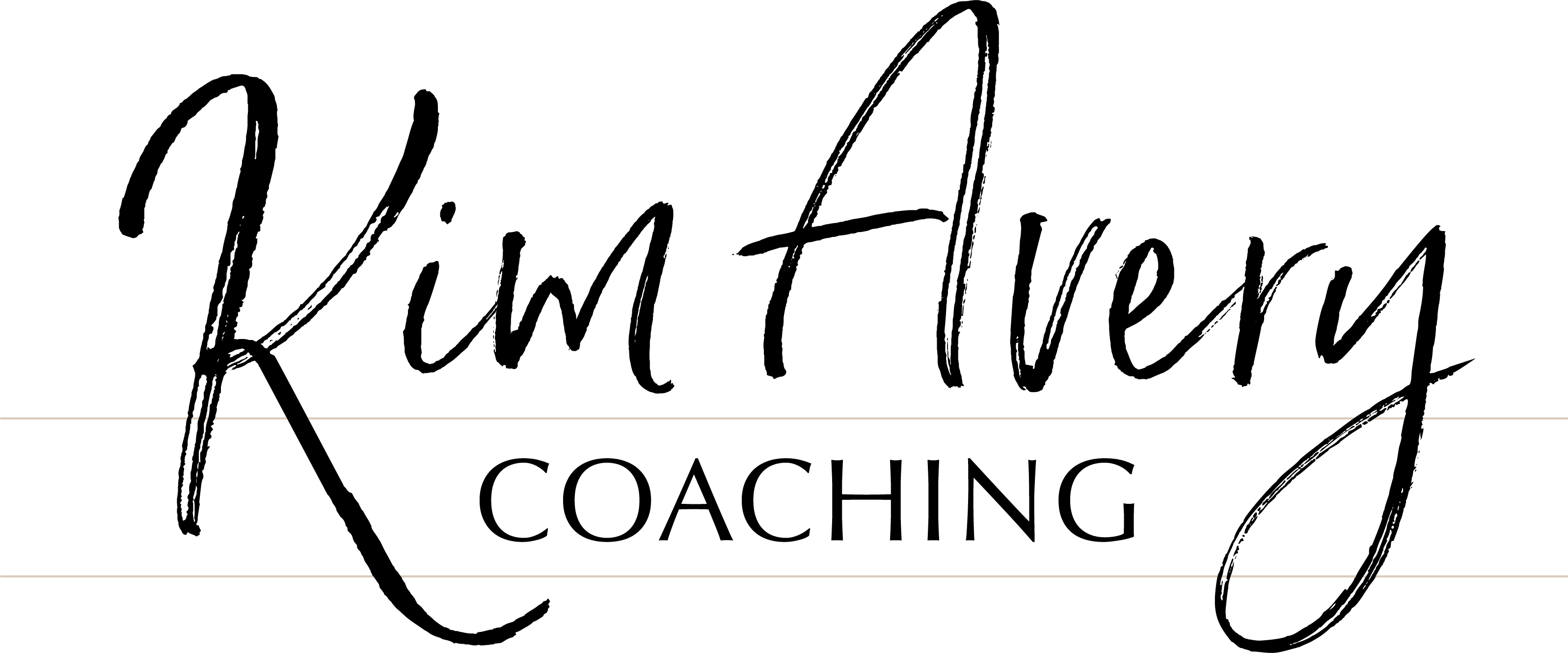

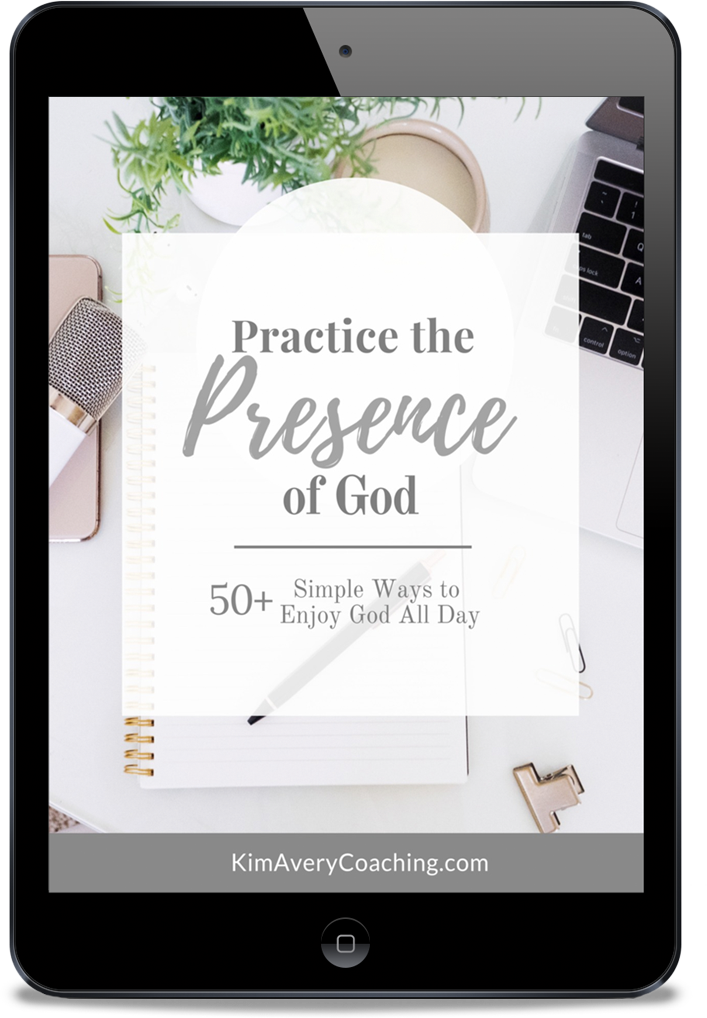
http://passwordsgenerator.net/
I use sites like this one to generate a password no-one will get. Passwords are reset-able so its generally easier to break into my email server or my personal computer than to ever automatically break into a 20+ length password.