 I have two printers. One is a plain vanilla laser printer, and I use it most of the time. It prints, and that’s it. But it does a good job. My other printer is an all-in-one that does everything but the dishes. Unfortunately, one of the expensive little ink cartridges is out of ink, so it isn’t doing so much at the moment. And I needed to make a copy of something…
I have two printers. One is a plain vanilla laser printer, and I use it most of the time. It prints, and that’s it. But it does a good job. My other printer is an all-in-one that does everything but the dishes. Unfortunately, one of the expensive little ink cartridges is out of ink, so it isn’t doing so much at the moment. And I needed to make a copy of something…
What I ended up doing was scanning the document and then printing it out on the other printer – the one that had ink. Problem solved.
But it made me think. Not everybody has a scanner. Or a copier. But most of us do have something that will get the job done for us. Most of us have a phone or tablet that has a camera. And these days, it is pretty easy to snap a picture of something with your device and get it printed out – there are several ways to get that image out of your phone and onto your computer.
More and more I find myself using the camera on my phone and iPad to get things done. Here are three ways I’ve used them this week:
- I had to print out a form and sign it, then send it back digitally. I printed it out and signed it, and then just snapped a picture of it and emailed it to the person who needed it.
- I wanted to keep a copy of a check I was sending along with an invoice. I put the check on a blank space on the invoice and took a picture – emailed it to myself.
- I snapped pictures of several business cards and uploaded them to Evernote. Evernote has the ability to recognize print in an image, and now I have a searchable database of all of my contacts without having to type in the information.
Are you using the digital camera on your phone or tablet for non-photography purposes? Do share!
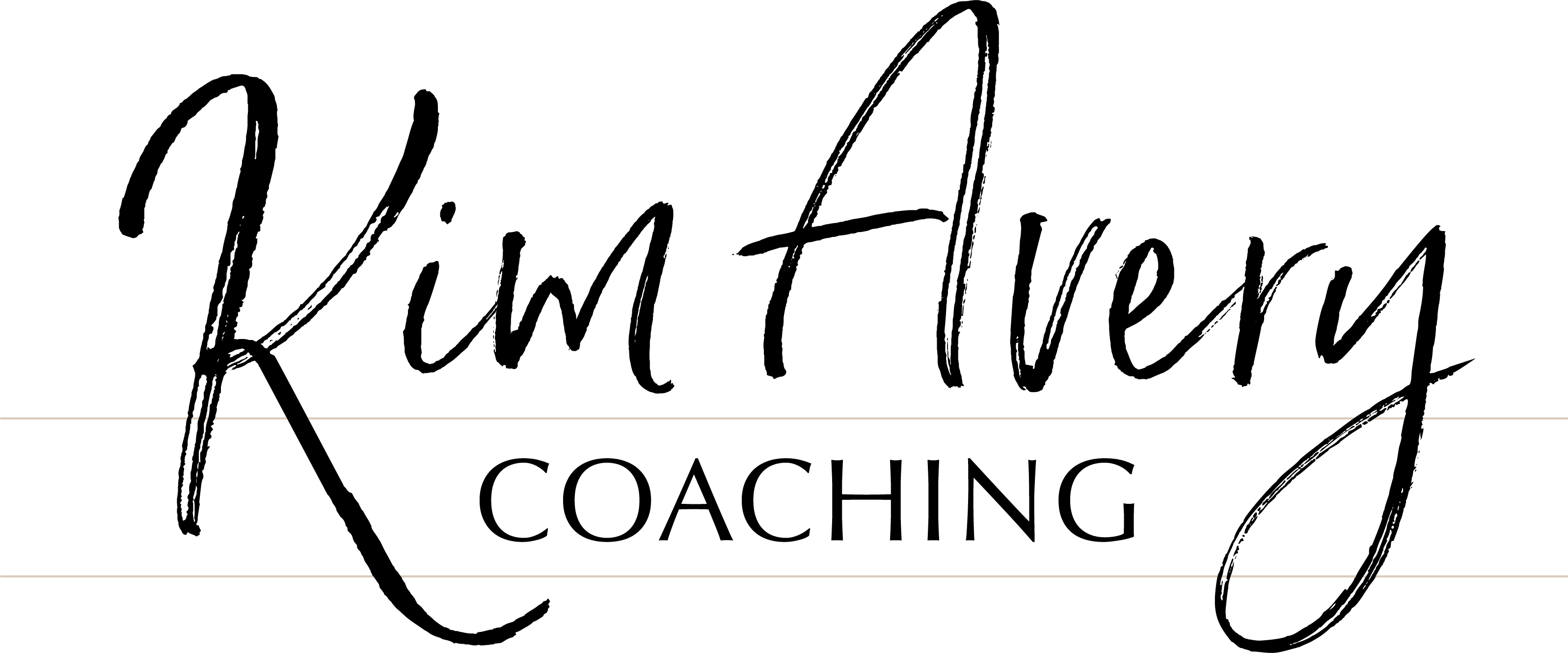

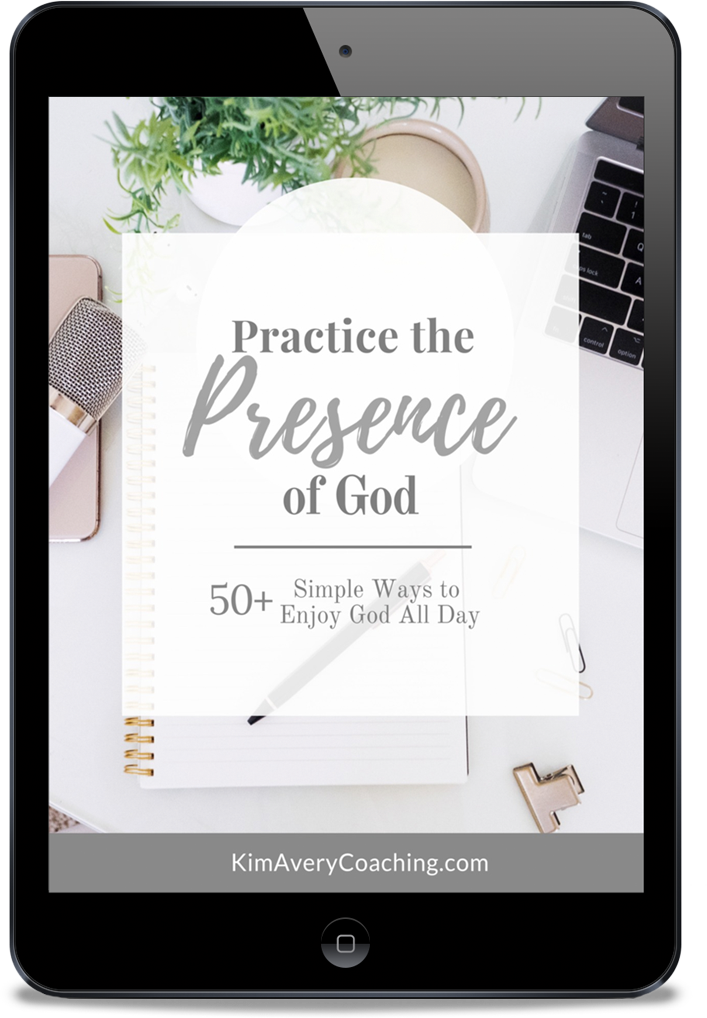
What great advice… Something simple that many people, myself included, may not think of. Thanks!
Hi Sherry ~ I’m glad it was a helpful suggestion. I’m sure there are lots of other ways to use technology “out of the box” and I’d love to know what others are doing!
1. I was trying to describe to my coach, a picture on the wall and she asked me to take a picture of it and send it to her. I was able to text it to her.
2. And another time, I had a breakthrough with coaching and she asked me send her a picture of how I was celebrating and I did. I took a picture of the coffee cup at my favorite coffee house…with the view out the window of the lake. I liked being able to share that way. It made me feel more “connected” to my coach.
3. Another time, I had an idea for a graphic I wanted my VA (Susan) to see right away and so I texted the picture to her. Very cool to be able to do that!
Hi Pam ~ Thank you for sharing three more great “out of the box” uses for your technology! I’m sure your examples will help others get more use out of theirs, too.